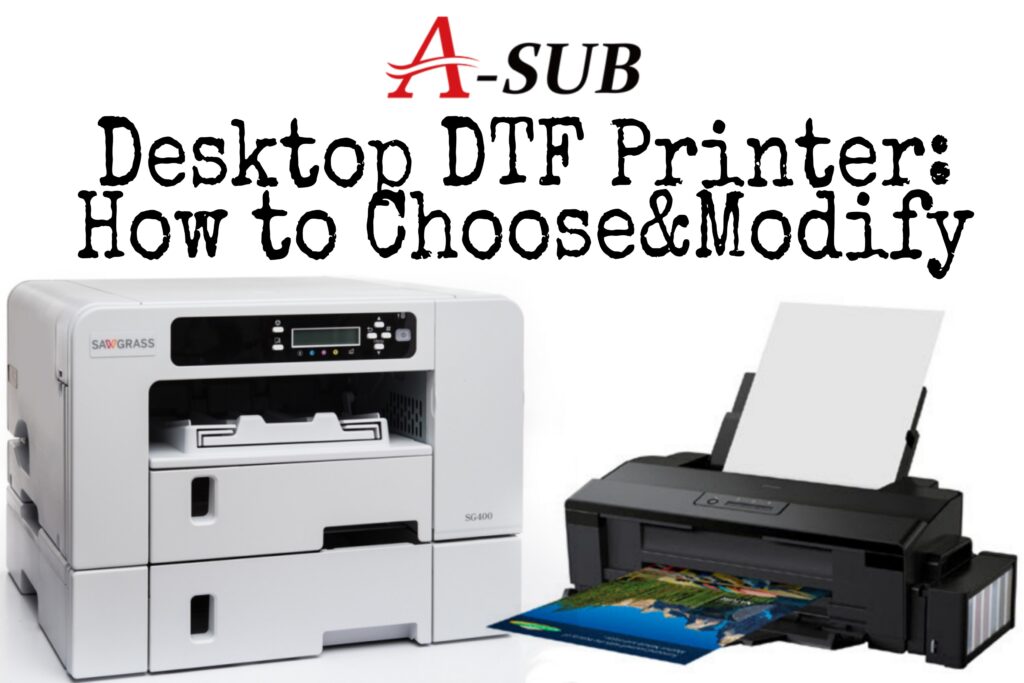Most manufacturers use a special DTF printer and a powder shaker instead of the modified printer in desktop DTF. As a result, there are almost no tips about choosing of the modified printer in desktop DTF. This article is written to introduce tips for choosing the most suitable modified printer in desktop DTF. Let’s have a look at the desktop DTF first.
Brief Introduction to Desktop DTF
Before you touch DTF printer and powder shaker, you will definitely try to do desktop DTF. During the period of operation, you will know more about the excellent quality of DTF. Of course, you may recognize the complication of the desktop DTF. To complete the DTF, you should use three machines, a modified printer, an oven, and a heat press. If you have a large order of DTF products, you need to spend a lot of human power and time.
Which Kind of Printer Should You Choose For Desktop DTF?
There are different brands of printers in the market. Of course, not all the printers are suitable for DTF printing. But before I do that, I have to say that this is not related to branding. We’re just giving examples. We recommend you to buy Epson or Sawgrass printers to do desktop DTF instead of the other brands of printers like HP and Canon. Take Epson printers for example, Epson is a big brand in printers. The first choice of many manufacturers is Epson.
Why Should We Choose This Kind of Printer?
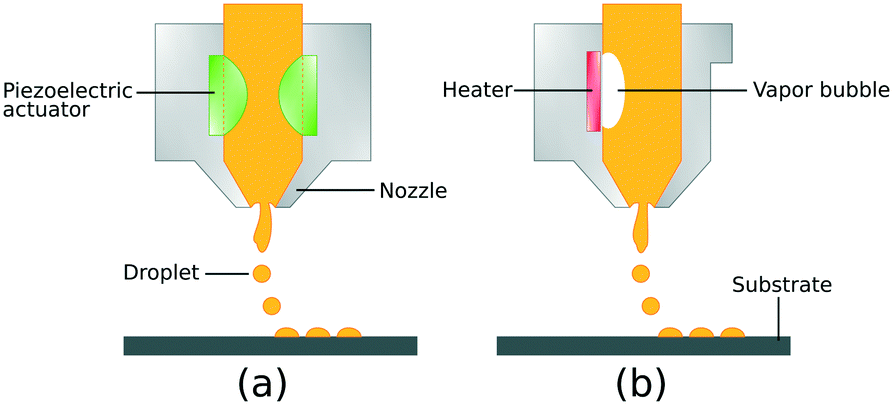
As mentioned before, we prefer micro piezoelectric printers (a) from brands such as Epson instead of the hot foam printers (b). Next, let’s learn more about DTF printers below.
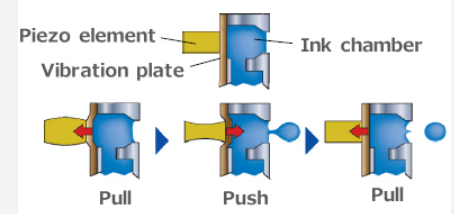
The biggest difference between them is the way of inking. The Epson and Sawgrass printers are micro piezoelectric printers. Micro piezo is a normal temperature and pressure printing technology that presses ink droplets out of the print head through the deformation of crystals. This way of inking will not change the chemical construction of the DTF ink.
On the other hand, the HP and Canon printers are hot foam printers. Hot foaming is a high-temperature and high-pressure printing technology that causes the ink to bubble onto the paper by heating the nozzle. In the period, the DTF ink will produce chemical reaction. And then, the colors of the ink are not as bright as before.
What’s more, the high temperature and high pressure will break the nozzle of the printer and reduce its service life. By the way, the DTF ink is also different from normal ink. The DTF ink is thicker than normal ink. The inking way of hot foam printers makes it harder for ink to come out. Compared with the hot foam printers, micro piezoelectric printers have smoother ink output.
After taking the way of inking and the special of DTF ink above into consideration, we recommend you to buy micro piezoelectric printers like Epson and Sawgrass.
How to Modify Printer Used in Desktop DTF?
To modify the printer used in desktop DTF, you need to remove the original nozzle. We usually remove the necessary parts of the printer, and then remove the original print head. Here is a video to show you how to modify the nozzle of the printer in desktop DTF.
Okay, after watching this video, we believe you have a specific understanding of how to modify the nozzle. Then, we would like to add some necessary tips for you to attention about the modification of the nozzle. In this process, you need to pay attention to some details.
First of all, you have to make sure that the number of screws is intact. Secondly, you must be careful in your movements during the print head replacement process. No damage to the other prints and components is allowed. Last but not least, you need to perform a print test to debug the printer after the assembly is completed. Make sure that the modification is successful.
However, if there are printers with cartridges that need to be removed, please make sure you store the cartridges uniformly in a plastic bag. Prevent the ink from being contaminated. There is also a video to help you learn more about clean the nozzle of the printer.
Frequently Asked Questions
●In General, How Often Do You Need to Change the Nozzle?
Ideally it is never needed. As you know, nozzles are very delicate parts. We must maintain and clean the print heads in our daily use. After each use of the printer, it must be cleaned. Every once in a while, we also need to check and clean the ink tray. In addition, not only the print head. In fact, even the tube we should also clean at least once every six months.
●How to Solve the Problem of Ink Leakage From the Printer?
Before we can deal with the problem, we must determine where the problem happened. You need to check if your cartridges are leaking, or if the tubes are clogged. If so, it must be cleaned promptly. The repair should not take more than half an hour, otherwise the ink will deteriorate because it has been in contact with air for too long. The worst case is that the printer’s ink cartridge is damaged. In this case, we need to replace the entire cartridge.
●Are the Other Brands of Micro Piezoelectric Printers Have the Same Way to Modify?
The principle of modification is similar for most printers. We usually recommend that you buy a printer of a popular brand. However, if you buy a niche printer and cannot search for a conversion tutorial on the Internet, you are welcome to contact us by private message.
Conclusion
In conclusion, we recommend you to buy Epson or Sawgrass printers to do desktop DTF instead of the other brands of printers like HP and Canon. We show a tutorial on retrofitting, too. The operational considerations for modifying the printer are also detailed in this article.
Desktop DTF is the most basic step for you to get in touch with DTF. And picking and modifying a printer is also a small step in your exposure to the printing industry. After you read this article, we believe it will help you learn more about selecting and modifying desktop DTF printers. There is a lot of expertise about printers mentioned in the article, if you have questions about it or have something to add, please feel free to contact us to discuss. Thanks for your reading.