

Compatible With A Range Of Materials:
The Tattoo Transfer Paper is compatible with mugs, glass, ceramics, candles, nail art, and more.


Easy to Separate:
The Film and the Backing Paper separate in 15-25 seconds.



● Settings for Inkjet Printers
1. Set Paper Type to PlainPaper.
2. Set Printing Quality to High Quality.
3. Uncheck "Fit picture toframe"
4. MIRROR Printing.
● Settings for Laser Printers
1. Set Paper Type to Label.
2. Paper Thickness: 120g-180g.
3. MIRROR Printing.


Vivid & Vibrant:
The image is vibrant and high color saturation.

The procedure for applying the inkjet tattoo sticker is as follows:
1.Print Tattoo Paper:
To begin, print the tattoo paper using the recommended Epson L805 printer. Opt for standard plain paper and enable mirror printing. If the paper feels damp post-printing, utilize a hairdryer to dry the surface before proceeding.

2.Apply Transfer Film:
Cut out the printed tattoo paper, then peel off the silicone paper attached to the adhesive film.Place the pattern side down and press firmly to ensure the adhesive film adheres closely to the pattern. Use a hard card to evenly and firmly scrape the surtace.
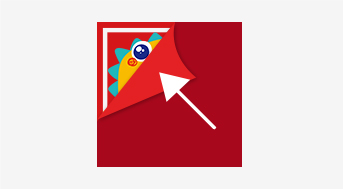
3.Peel Off The Transfer Film And Apply It Onto The Skin:
Trim the pattern edges alongside the silicone paper. Peel off the transparent base film and securely apply the tattoo sticker onto the skin. Gently press the pattern to ensure a close adherence to the skin.

4.Moisten And Peel Off The Base Paper:
Press with a wet cloth until the backing paper changes color.Gently tap the backing paper until it can be removed, then slowly peel off the backing paper to complete the tattoo transfer. (Note: The wet cloth should be slightly moist, not too wet.)

5.Fix Pattern:
Post-transfer, lightly pat the pattern with your hand to enhance its adherence to the skin for a more authentic and long-lasting appearance. Avoid rushing to rinse with water or rub vigorously after the transfer. The tattoo sticker pattern can last for up to two days.

●Avoid transferring tattoos on sensitive areas like eyes and lips. It is recommended to conduct a skin sensitivity test with a small image beforehand.
●Do Not apply on damaged or broken skin.
●This is rub-on tattoo which will be removed afterwashing, bathing, scrubbing, or rubbing by clothes.
●Avoid placing the tattoo on frequently bent areas such as joints as it may come off easily.
●Storage: Keep the paper in a tightly sealed plastic bag in a cool, dry location.
We are a trusted manufacturer, supplier of photo paper and sticker labels for over 20 years
*We respect your confidentiality and all information are protected.
| Model | Item Name | Effect | Specification | Suitable |
|---|---|---|---|---|
| WST-C | Temporary Tattoo Paper (Clear) A+B | Clear | A4 | Water-based ink |
| WST-W | Temporary Tattoo Paper (White) A+B | White | ||
| WST-G | Temporary Tattoo Paper (Gold) A+B | Gold | ||
| WST-VP | Temporary Tattoo Paper (Violet Purple) A+B | Violet Purple | ||
| WST-GB | Temporary Tattoo Paper (Glitter Blue) A+B | Glitter Blue | ||
| WST-GG | Temporary Tattoo Paper (Glitter Green) A+B | Glitter Green |